How to register with your local GP
To obtain healthcare from an NHS GP (General Practitioner) you need to be registered with a practice. In this post learn how you can register with your local GP.
Registering with your local GP surgery is an easy process, but there are some considerations to make. Listen below to hear how, or watch the video at the end of this post to see more. In summary:
By paper:
You need a GMS 1 form. You can obtain this from your practice, or download from the nhs.uk site here. An example is below:
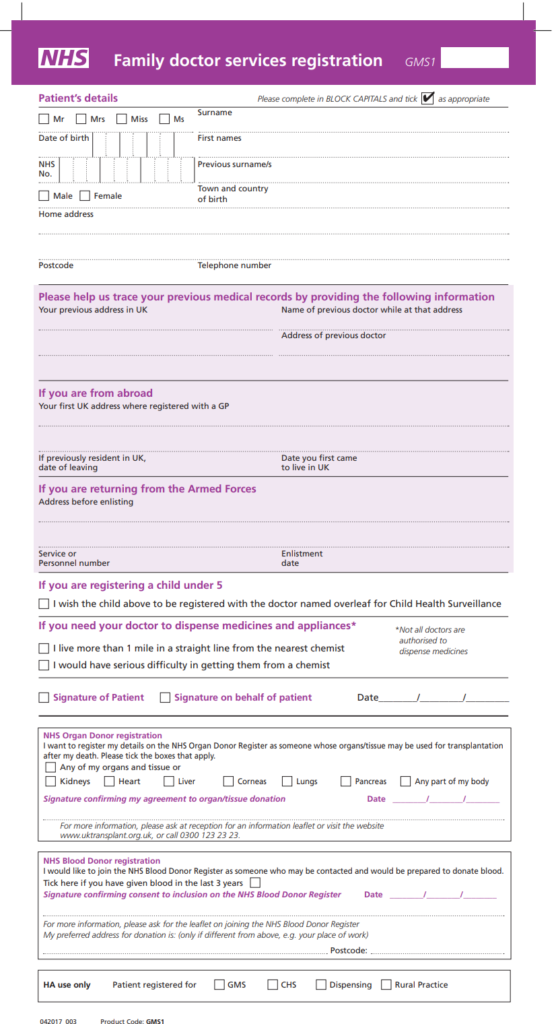
When completing the form, complete all relevant sections on the first page:
- Your details – needed to register you
- Details of your previous practice or address- to track your records quickly
- If you are eligible for veteran care as part of the armed forces.
- If you are registering your child- if you need ongoing child health surveillance care (under 5’s).
- If you need the use of dispensing service ( where the practice provides your physical prescription instead of a local pharmacy). This is more common for rural practices.
- Opting in/out of organ and blood donation services.
The top of the back of the GMS 1 form is completed by the practice (not the patient).
The final section on the back is relevant if you are an ordinary resident (normally living abroad or visiting England) to confirm the level of care you may receive.
Other ways to fill the form are to access it via your practice website.
Reasons a practice may not register you:
Sometimes a practice may not be able to register you. This would be if :
- the practice list is closed to new patients
- if you are outside of the registered practice area
- if you have previously been removed from a practice list (certain situations and rare).
You may be asked to provide photographic ID or proof of address. This is not compulsory but recommended as it can help speed up the registration process. This includes:
- passport
- driving licence
- residence permit
- ARC card
- utility bill
Also, providing a copy of your repeat medications can make a new registration easier.
The GMS 1 form is different from the temporary registration form and provides a different service.
To find which practices you can register with ask local residents, community leaders, housing support teams or use the nhs.uk website here.
NHS App
You can register via the NHS app.
This is the gateway to health services and enables you to register with a practice quickly via your smartphone device.
The NHS app also allows you to:
- book an appointment at your local practice
- order your regular (repeat) medications
- look at your medical records
- use a symptom checker
- search health condition information from the nhs.uk website
- confirm your organ and blood donation choices
Further functionality is due in the next few years and some areas may have extra services.
Other apps
Other companies can provide you with health care via an app system. Companies like Babylon,(including their GP at Hand system), Push Doctor, QDoctor and Livi all use apps to register patients. Some claims that you can be registered and see a patient within 10 minutes.
Hi Dr Gandalf
— Push Doctor (@PushDoctor) July 19, 2019
Thanks for reaching out to us!
Generally one of our patients can see a Dr in as little as 10 mins, form downloading the app.
If we can help with anything else – please let us know
Many Thanks
The Push Doctor Team
Further guidance on how to register with your local GP can be found on the nhs.uk website here.
This post is sponsored by Connected Nottinghamshire
⭐Top posts⭐:
??⚕️Dr Gandalf’s essential GP equipment list ??⚕️ see here:
?Equipment to record patient consultations for teaching – a guide?:
Subscribe to or follow the eGPlearning platform for more videos, app reviews and content to support technology-enhanced primary care and learning.
? Subscribe ?
Various networks:
?? Facebook
? Twitter – eGPlearning
? Twitter – @drgandalf52
? Website
? Support ?
Some links may contain affiliate links to help support eGPlearning see our disclaimer



