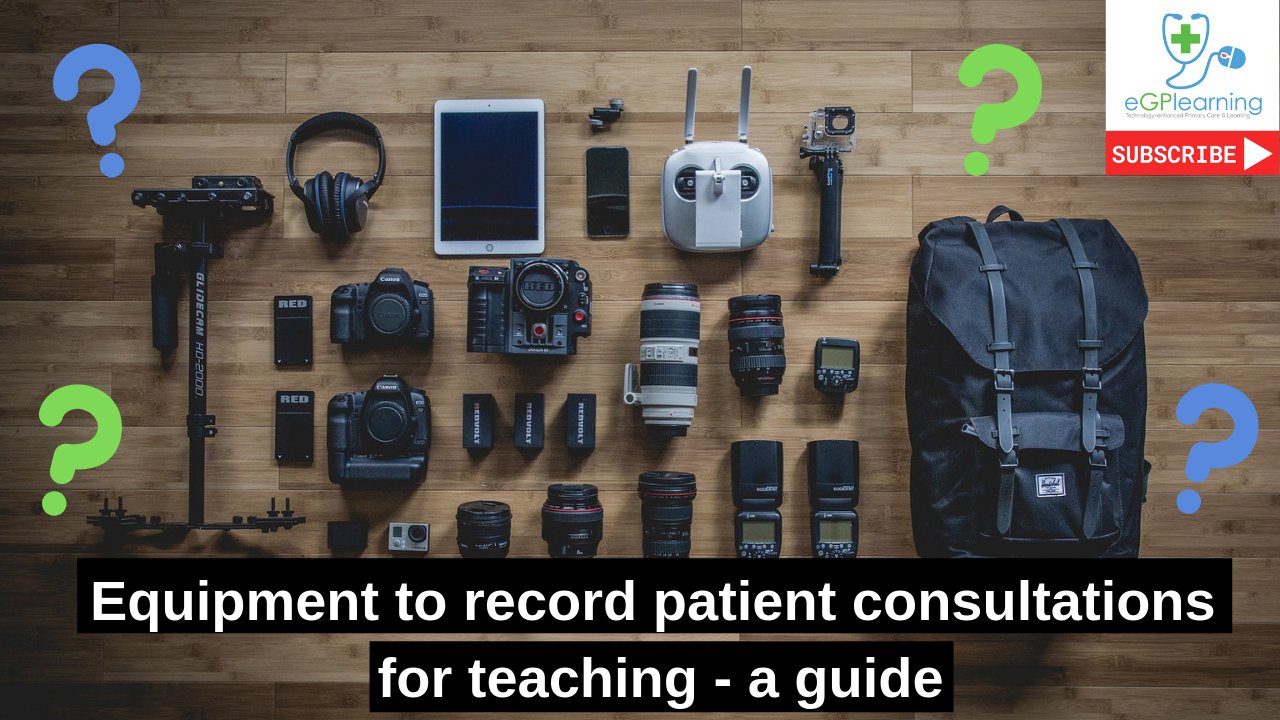A part of GP training is being able to record patient consultations for teaching purposes. But what equipment do you use?
This post will explore the best equipment to record patient consultations for training practices and cover options for various budgets to help you decide.
For a video review click the image below which will take you to a YouTube review of some of the items I did in pracitce.
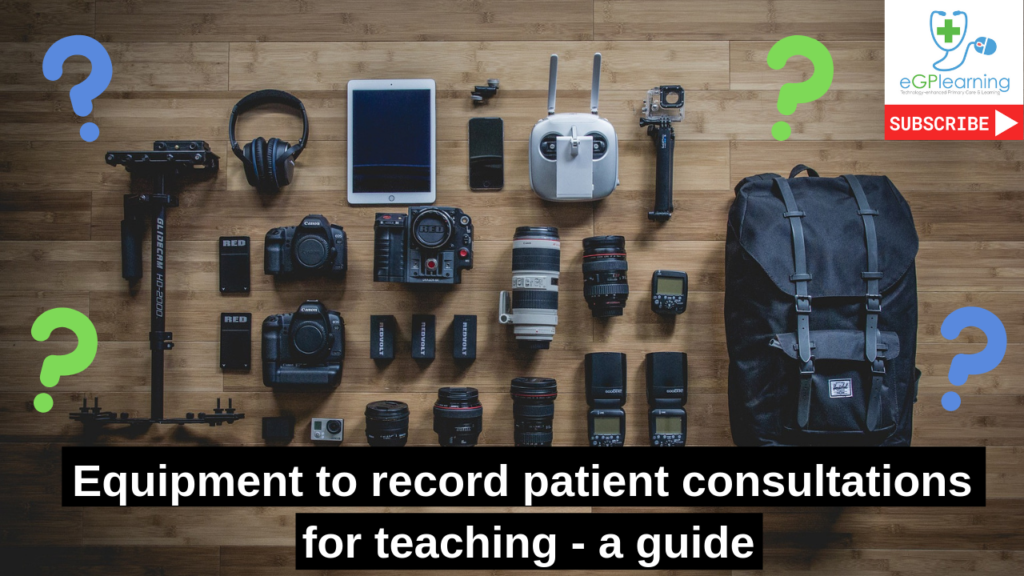
Principles
Important factors to consider when choosing the
equipment to record patient consultations are:
- Wired or mobile recording?
- How easy is the equipment to use?
- How safe and easy is it to store the footage?
- How easy is it to view the footage?
- What processes are in place in the practice to comply with all the regulations?
- How much does it all cost?
Considerations for the equipment are how obvious is the camera (as you want the patient and clinician to not be focused on this), how good is the sound recording and how simple are they to use, especially with factors like charging or powering the device and set up?
Another aspect to consider is if you are making the equipment fixed or mobile. Many of these options can be used in either, but to fix in a room may need extra fixtures and /or installation.
With sharing the footage, do you store this on the device or a separate system? How secure is your data storage system and what process do you have to prevent data loss.
Recording patient consultations comes with several requirements on both the trainee, trainer, and practice. This includes GDPR. For a comprehensive guide look at this page by the Scotland deanery which covers all you need to know, and even has example notices for the waiting room and patient consent forms adapted from the RCGP versions.
What equipment should a practice buy?
Under £100
Webcam
Logitech C270
For the most cost-effective option, look at the Logitech C270. This is a wired webcam with a noise reduction microphone that would attach onto either the top of the monitor or on a separate stand. The image quality and recording are useable. At about £20 this is clearly a value price point.
Logitech C920
If you want better video and audio quality but still prefer a desktop solution, try the Logitech C920. This is a firm
One tip with using webcams is to have a designated folder to save all footage on, in your practice intranet system. This makes it secure and accessible from the practice only. Also, number the files with the date in 3 month time so you know when to delete them in line with data protection guidance for filming patient contacts. Another benefit to using webcams is patients often forget they are there, leading to a more natural consultation. Just remember to switch off the recording.
Campark action cam
With the price of action cameras dropping some are really affordable and of good quality. The Campark action cam is a good value brand. I like this particular package at ~£56, as comes with all the fixtures, battery, sd card, and a wrist remote control. The image and sound quality are good (but do not use the plastic housing as this dampens the volume). What I especially like is that this has a timer visible on the front, so clinicians can see how long they have been recording for, while still being small enough to be inconspicuous. To transfer to a computer for viewing use an sd card reader.
DIY rig minus phone
If you are looking for a great DIY rig then this combination will work really well with a phone. You can purchase a phone if needed see the under £200 section for a simple list.
The rig houses the phone and the key reason for using this is to enable great sound recording. My personal preference would be to use the Takstar 598 (which I use to record my videos with) and the Ulanzi housing unit pictured below. This particular combination will cost about £40
Android tablet
There are a variety of tablets you can purchase at this price point. The benefit of a tablet is that you view the consultation footage direct from the device, so no issues with uploading etc. An additional benefit is using data protection apps as mentioned later. However, at this price point, you will get smaller screens and lower resolution cameras like the Amazon Fire HD
Under £200
Actitiop 4k camcorder
For a higher price bracket, you can get much better video and audio recording equipment. One example is the
Ipad/Ipad mini refurbished
In this bracket, you can get a refurbished iPad or iPad mini. With their large screens, the key benefit is being able to play the video footage direct from the device when discussing the cases. They also work very well with data protection apps mentioned later. You may need an external microphone like above. The price varies and sometimes for Apple products it is worth purchasing
iPads are felt to be more secure than android tablets as they can be encrypted and have a greater depth of health apps available at present as those in the NHS App library managed by ORCHA. This is now less of an issue though than a few years ago. One additional
Phone
As mentioned in the earlier section, you can use a phone to record consultations. Using a personal device would not be sensible, but having a designated ‘practice’ phone can be an effective way to manage recordings. Like tablets they can also serve a dual purpose of use for near-patient education and with other health tech equipment like the
Under £400
Go Pro
If you are after great recording quality and easy to place, the Go Pro is a brand that will not let you down. The market leader in action cameras is a great piece of kit. My only concern is that compared to some of the other options listed it is expensive and for the purpose of recording patient consultations for training, the better quality is not balanced by the cost. However, if you are wanting to spend some funds and get great quality, consider the Go Pro 5 bundle here for about £330.
Canon Legria R88
If you want a more substantial and traditional camcorder, the Canon brand has great lenses and the Legria R88 is a combination of quality and cost at £299. Personally, I wouldn’t use a standard form camcorder any more given the adaptability of the other options, but many practices may prefer a single-use object like this.
Peripherals
Stands and mounts
When using many of these pieces of equipment to record, you will need an appropriate stand or a camera mount. Try this selection:
Tripod
If you have space and want a good recording angle I recommend a decent tripod. While there are several cheap ones available I really like this one by
If you are after something smaller, you can try the Gorilla pod style stands. These are cheap and functional, however, I find less stable and harder to clean (thinking of CQC here). So I would recommend this stand by Manfrotto. It is very stable, small form so ideal for a desk or
If
Mounts
If you have a phone and just want a basic mount for a tripod, a quick and cheap version is this by Zacro. The rotation aspect means it works with any phone regardless of where the buttons are and it will holds even large phones comfortably. It will not work with tablets though. Clearly a bargain at under £7.
If you need a tablet mount for a tripod, for example, the Cymax is one used by a colleague as the multiple hold points create a stable grasp.
Storage cards
For digital recording, unless using a wired webcam or tablet/smartphone, you will need storage cards. There is a variety on offer and in different sizes. For most practices, a 32gb (~£4) or 64 gb (~£7) card should be ample for use as will allow you to record a full clinic. (If using 4k resolution then you may need the 64gb).
Data security
The final point to consider is data security. This is a growing concern, particularly in the light of GDPR. Practices can take several steps to safeguard the data they hold, however newer systems are coming out to support them.
One of particular interest is the IRIS discovery app. This uses your own hardware – ideally a smartphone or tablet and on completing the recording sends the video footage to secure cloud storage to be accessed via a GDPR compliant website. This reduces the risk of data leaks and breaches. Use the link above to see more, or watch this video to see how it works.
There are likely other systems that exist. A colleague has said they purchased theirs via Health E
However, if using sd cards, if the footage has not been deleted then you will be required to store them securely, ideally in a safe.
Overview
As you can see there are lots of options to choose the equipment to record patient consultations. Hopefully, this guide will help you find the right one for you, your practice and your trainees.
For any comments, contact below, especially if there are any other options you would recommend.
Please note this post contains affiliate links in line with our disclaimer policy. All prices are accurate at the time of writing.